Corporate Performance Management
FastClose embraces Excel as an indispensable tool for management teams, serving as a powerful platform for data analysis, financial planning, and other reporting tasks.
While spreadsheet add-ons are available for many ERPs, few work seamlessly or flexibly in pure public cloud environments, often requiring intermediate staging databases, making data access in real time challenging.
Further, some add-ons are designed to interact with your database in ways that could potentially compromise its security, particularly where the connection has read-write capabilities. Without careful controls these can inadvertently cause breaking changes in your ERP database impairing data integrity.

FastClose provides a flexible solution for real-time data access, compatible with both on-premise and public cloud systems. The platform uses a secure, read-only connection, eliminating the risks posed to data integrity and security. Once a report is crafted and saved in the FastClose directory, users can utilise these reports live in Excel.
FastClose stands apart from other solutions due to its user-friendly interface that allows end-users to run reports whilst changing filters to access different data sets according to their specific needs.
Users can use multiple live data sets sourced via the addon in real time to feed data into other modelling sheets within the same Excel workbook through the use of features like XLOOKUP. These models can be updated to the latest live data at the touch of a button.
This is invaluable for compiling key reports such as cash flow forecasts for example, which requires data from a variety of areas in the ERP, relying as it does on information from accounts payable and receivable, sales orders pending invoicing, goods received but not yet invoiced, open purchase orders, bank balances and standing orders and more.