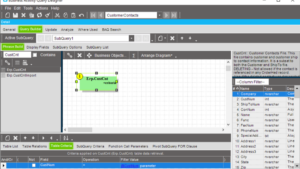Library of Re-usable Reporting Elements
With FastClose 2.1 you can take design elements of a report and place them in a library as components to be re-used by yourself and other report designers at a later date. Update a component, such as your chart of accounts, some complex calculations or some standard captions in one place and see all related reports update to reflect your changes, reducing the cost of report maintenance.
Conditional Formatting
Formatting has been a part of the product since early in the life of the FastClose product but with this release, for the first time data can be formatted according to thresholds to raise visibility of business problems. Back or fore colours, fonts, sizes, bold and underline are all options to get the users attention.
Improved User Interface
At FastClose we listen and work closely with our customers to understand how we can make the product ever simpler and more intuitive to use. In the 2.1 release, the user interface has been reworked and augmented adding a more tactile drag and drop feel as well as a host of productivity features throughout to speed and simplify the report building experience.
Automate Reports and Power BI Datasets with FastClose Scheduler
FastClose specialises in providing an accurate, up to the minute picture of your business to enable you to close your books more rapidly. But sometimes a data snapshot in time is appropriate, particularly post month end. Reports can be generated and exported to excel, emailed, published or transmitted by ftp, all on a timeframe of your choosing.
Refreshing and exporting datasets as reports to such a schedule allows you to automate and facilitate the flow of data from Epicor to Power BI allowing dashboards and analytics to keep up with changes in your business.