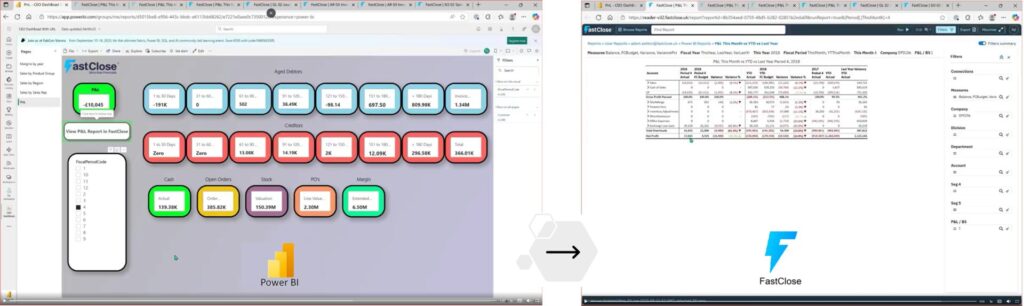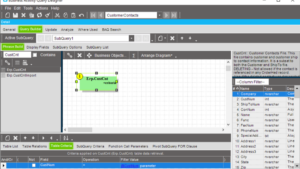For a full live demo of the new features in FastClose 3.2, check out this video:
Ease of Use
For this release, FastClose have applied a major focus on simplifying the Designer application, with particular regard to users new to FastClose.
For example:
presenting only the most commonly used fields and measures initially, removing the noise of all the lesser used items, to make it easier to find information a user would most frequently want to use in a report.
- the full dimension tree that goes beyond those commonly used data points, has also been simplified
- we now leverage our longstanding library feature to make it easier to deliver consistency across reports, whether it be a standard look and feel to the formatting, the setup of variables such as ‘This Month’ or pre-built P&L structures. Getting going is now even quicker.
- a search feature to help you locate that report you want when you have lots of folders or similar items with similar names.
- and numerous other nips and tucks that smooth the user experience.
Performance
T
Additional performance improvements have also been achieved whilst opening reports, from retrieving folders in the FastClose repository, to discovering the ERP schema.
Calculations

Some common examples include:
- Determining the number of days between two dates, such as between order date and ship date
- Choosing a second column if the first column is empty, for example the estimated shipping date if the shipping date is missing
- Subtotaling sales orders by the calendar month of the order date
- Calculating differences in prices, such as the variance between the price on the invoice versus the price list
- Picking the maximum or minimum of a set of amounts, often needed when calculating discounts or commission
Power BI Integration
It is now possible to navigate from an online Power BI Dashboard to a FastClose Web Reader report, passing the Power BI filter settings, to tell a joined-up story from the chart – following the numbers into the source data and on.
“
FastClose Cloud for On-Prem

Through a secure data pipe between your on-prem infrastructure and your FastClose Server in the cloud secure reporting can be delivered to your users wherever they are in the world without even needing a VPN.
Liberate both your users and your data without compromising security.
… and a vast number of smaller features, improvements, bug fixes and performance enhancements. Find out the detail here.
Content
Epicor
- Support for Tax Regions and Tax Rates for both Customers and Suppliers.
- Employee Expense report with charges attributable to Projects added to AP
- Support to allow multiple Epicor Budgets to be viewed side by side.
- Numerous smaller tweaks and new dimensions across the breadth of our Epicor cubes.
SAP Business One
- Support for Segment0 added.
- Improved support for Cost Center dimensions.
- Items now linked to their Suppliers.
Nextworld
For the many Nextworld dimensions based on the Directory table, such as Company and Organizational Unit, FastClose only lists the attributes which are relevant to that particular dimension, removing the noise and making it much easier to find the column you want.
- Support for reporting over Nextworld’s budgeting system, including integration with actuals from Period Balances.
And as always, if there’s something you want, that we don’t have, and that is useful to all, work with us and we’ll build it for you for free.

 presenting only the most commonly used fields and measures initially, removing the noise of all the lesser used items, to make it easier to find information a user would most frequently want to use in a report.
presenting only the most commonly used fields and measures initially, removing the noise of all the lesser used items, to make it easier to find information a user would most frequently want to use in a report.