Corporate Performance Management
FastClose integrates beautifully with Power BI, serving as a streamlined data source, leveraging our expertise in hiding the complexity of ERP data structures.
It simplifies the data access and shaping process in Power BI, saving up to 70% of development effort.
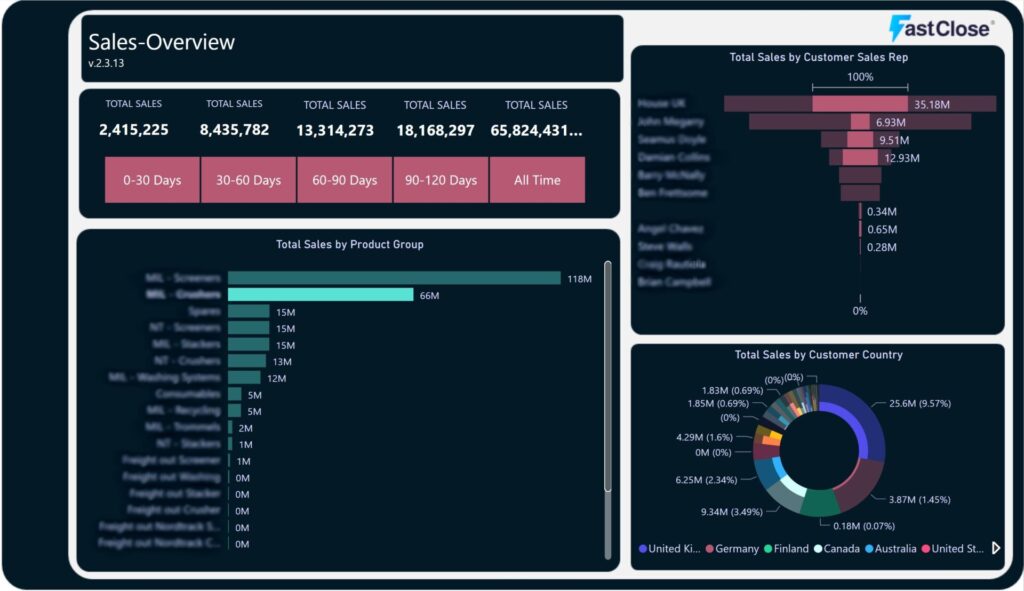
With a vast range of graphics and KPI dashboarding software on the market it seemed non-sensical for FastClose to deliver its own graphics solution.
Instead, the company decided to focus on what it does best, providing the understanding of the underlying ERP, and then to integrate ourselves as a streamlined data-source.
FastClose can just as easily be used as a data-source for products such as Tableau and QlikView, however as a company we focus on Power BI.
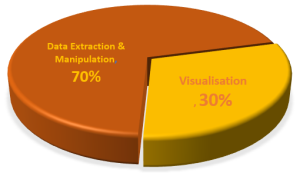

Research suggests that approximately 70% of the development effort in PowerBI is in the access and shaping of the data. But FastClose already knows how to access and shape it. So get that 70% back and let FastClose do the heavy lifting of data preparation.
With FastClose game-changing templates available across most modules within your ERP, you can:
Users can effortlessly prepare data using FastClose and them construct penetrating graphics and dashboards in Power BI with remarkable speed, all thanks to FastClose innate understanding of the organisation of your data and updated by its built in scheduler.
Simplifies the process as the user doesn’t need to know the detail of the database relationship structures to be able to pull data.
Results in substantial cost savings and enhanced flexibility as users don’t have to climb the steep and highly technical learning curve of Power BI’s own data extraction and manipulation language.
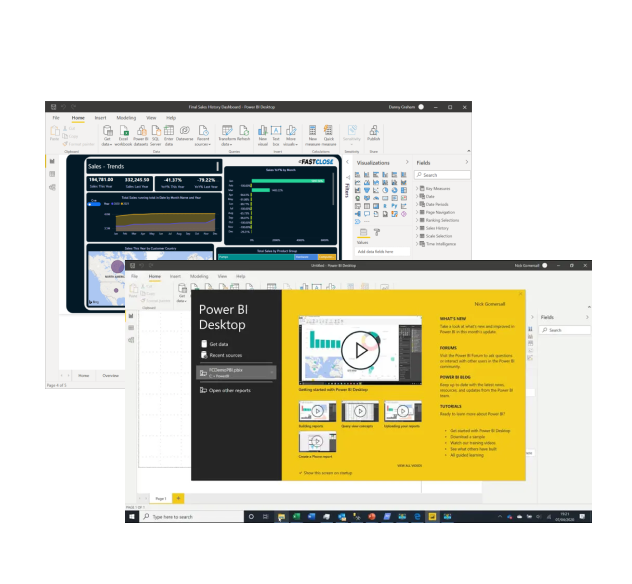
FastClose is able to act as a data pipeline streaming and embellishing data from your ERP with additional insights before delivering it to Power BI in the cloud.
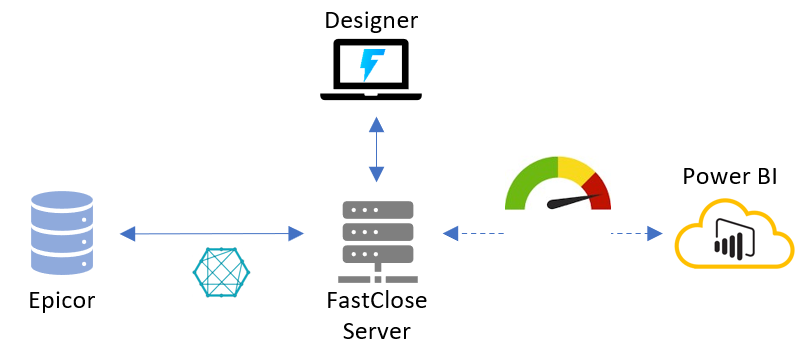
But whilst Power BI was designed with cloud in mind, content can be as easily shared using your existing corporate network and the Power BI Desktop tool.
This even provides up to the moment connectivity to your source data which Power BI Cloud does not.
And it’s free, avoiding the “per-user” cloud charges.