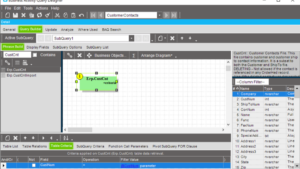FastClose were delighted to deliver a webinar to the US arm of the Epicor User Group, 19th January 2022.
As it’s theme, the session discussed how a non-technical user, could use FastClose to deliver Power BI dashboards with much greater ease than traditional approaches. See the Webinar below.
Synopsis
It has been estimated that as much as 75% of the effort of creating a Power BI Dashboard or Power BI Reporting is in the data preparation:
- Locating the source fact data
- Joining additional lookup tables
- Picking columns of interest and relabelling them
- Setting type information
- Creating calculated insights based on the source data
all activities that FastClose can greatly streamline using it’s built in understanding of the Epicor database schema and other power features such as calculations and bucketing (to rapidly produce aged debt numbers). All of which frees up a great deal of time for the dashboard designer so that they can concentrate on the main reason to use Power BI, the visualisation.
Demonstration
Focusing initially on how to prepare a dataset for consumption in Power BI, Nick Gomersall, CEO, showed how to create a FastClose report that could pull data from a variety of related Epicor tables, all joined automatically by the FastClose intelligent query engine without input from the user, add additional information and calculations before dumping it to Excel for consumption by Power BI.
Moving on to the Power BI Desktop tool, Nick then showed off how much simpler it was for the user to work with the dataset provided from FastClose, with its clear business friendly field names, calculations and even aged debt buckets, ready to use – thus skipping much of the traditional data preparation step.
A poll conducted amongst the 60 or so attendees during the course of the webinar providing the fascinating statistic that 68% of users are using Power BI Desktop as a standalone product sharing their results via network shares or screenshotting into Excel without ever publishing the Power BI Dashboard to the Power BI cloud.
68% of Power BI Dashboard designers, don’t publish to Power BI Cloud
Webinar Poll
Handing over to Danny Graham, Customer Services, the webinar then focussed on how the other 32% of Power BI users could makes use of the FastClose scheduler component to automate the flow of data from Epicor via FastClose Server up to Power BI Dashboard published to the Power BI cloud. This part of the demonstration also included the first public viewing of FastClose’ new integration that pulls data via the Epicor REST API rather than direct from the database, enabling support for Epicor Public Cloud.
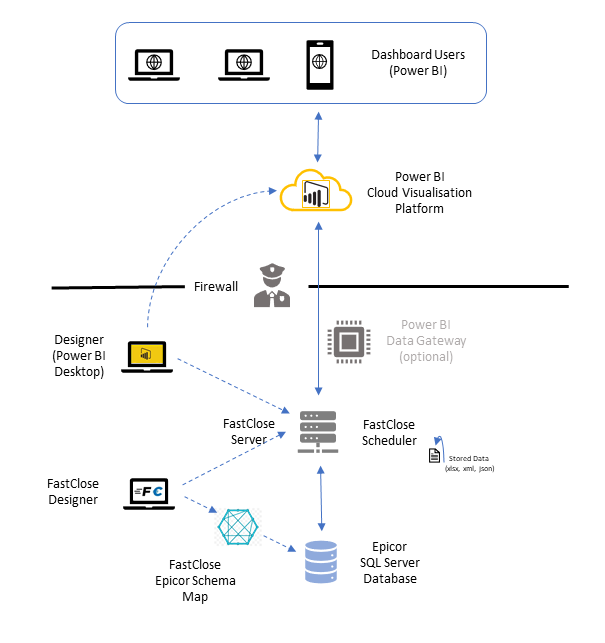
FastClose would like to thank the Epicor User Group for the opportunity to present and hope our attendees found the session useful.
Further Information
Watch more on building Power BI Dashboards with FastClose and Power BI desktop here
Watch a full worked example of Power BU Dashboard data automation here