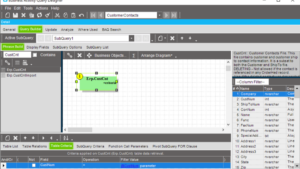Having your ERP system hosted in the cloud can make a lot of sense: reduced IT management, disaster recovery provision and server room hardware costs.
But cloud reporting too?
When it comes to reporting, for example the production of the management report pack, this is invariably done in Excel locally on the PC. Indeed, walk into any accounts department and you will immediately notice Excel open on every PC and laptop. Take a closer look at those machines, and you will find many have top of the range memory, disk and processors.
So given that Excel in the browser has not tempted the accounting team away from full-fat Excel, how can you get the best of the Cloud – whilst still sweating those desk based assets?
Welcome to FastClose Cloud Server, unique technology that can run real time with your cloud ERP but also locally on your desktop.
Cloud Sever is a clever way of utilising the assets that you already have, resources you already own, that can do a lot more than just run Excel whilst still enjoying the benefits of the cloud.
How Cloud Server works:
FastClose relies on a small central server and database hosted in Azure or AWS, this is our cloud server component. This connects live to your cloud ERP system, such as Nextworld or Epicor. It does not hold any ERP data itself but contains the user profiles, report definitions and ERP connection credentials that then enables the user to share reports with other colleagues and departments. It also maintains user security, and can schedule, execute and email or store repetitive reports.
Users can download client software from the Cloud server to their local machines. Then, using encrypted credentials provided by the Cloud Server, these clients can connect direct to the cloud ERP instance, enabling real-time data access.
There are three FastClose client types:
- Designer, for Power Users, enables the creation of reports and the ability to drill to detailed transactions or subledgers.
- Read and Drill, allows management to consume these reports as well as drill to transactions and subledgers.
- And the Excel add-in used extensively by accounting users who can run many real-time pre-built FastClose reports in a single Excel Workbook combining them to build reporting packs or advanced simulation, cash flow and budgeting models.
With all the report processing done client side, you make use of hardware sitting right on the desk, turning the machine from an overpowered web-browser to something that does real work.
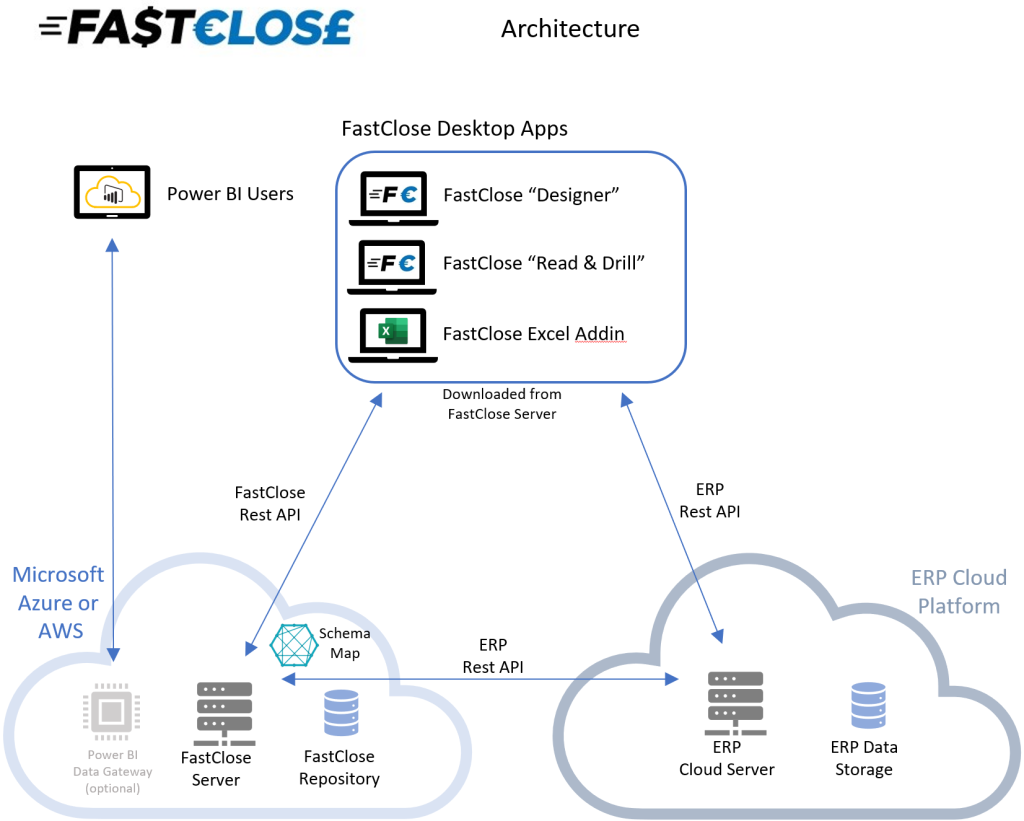
Cloud Reporting - The Alternative?
Other fully cloud reporting solutions are available, but because they do all their processing in the cloud, all the CPU cost, disk, memory, network bandwidth and server time, must be paid for. Not to mention the cost of monitoring and 24/7 out of hours uptime support.
And because the solution must be able to deliver reporting at any time, either it needs the ability to scale horizontally and immediately according to use, which most don’t, or all that power has to be available 24/7 to meet your peak demand, which again when idle is costing you money.
In effect, you pay twice for the processing power that you already have.
Further, at the time of writing, every other third-party system on the market, uses staging or replication databases to hold the data being queried. Often these don’t even go down to the sub-ledgers and only cover the GL – yet that database also comes at considerable cost and the data is always playing catchup.
In Summary
Splitting the system so that you have a very light cloud reporting footprint and then use the asset on your desk is a very smart way of reducing costs and boosts efficiency in running reports.
For Epicor customers, we believe FastClose is the only third-party product currently available that reports over the full breadth of your live cloud data, without the use of a staging database.
Ask your supplier if they can do the same?